Upload and Encode
Upload your video any browser-compatible format And never worry about all that complex stuff behind the scenes
Eduvision uses advanced encoding technology
to deliver high quality video to your audience
Anytime
Anywhere
On any device
Keep the Focus on Learning
Imagine your teachers having a simple, easy and secure way to upload their curriculum assets from anywhere, to be accessed anywhere, anytime by their students. Imagine that it is so simple that teachers can simply click a few buttons, enter some important metadata to enable students and other teachers to find their videos, and then get back to teaching.
Imagine your students being able to upload their video homework with just a few clicks, whether they are working from a PC or a mobile device.

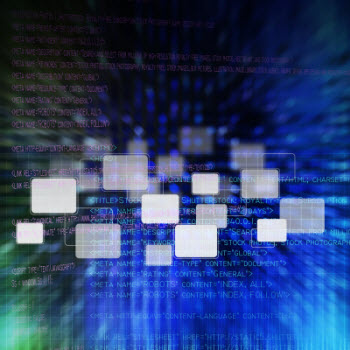
Upload Your Current Video Assets
Upload your current video assets with confidence. We know you have created curriculum and other important video assets over time, and you don’t want to waste valuable time re-creating them.
Eduvision supports all popular video formats to ensure you can maximize the value of your videos. And we mean virtually any format. If you can browse to it, we support it.
Create Channels to Organize Your Videos
No more wondering how to find a video in your library. You can organize through channels and sub-channels (like Math and Algebra, Calculus, etc). You can also organize by teachers, by subject, by any keywords or combination of keywords that make it easy to find your content.
Custom MetaData Makes Access Easy
Ensure your teachers and students can access your videos easily by assigning basic metadata such as title, description and special keywords to every video and channel. Teachers can include their name, subject, homework assignment or any keywords that make it fast and easy for students to find the videos they need.
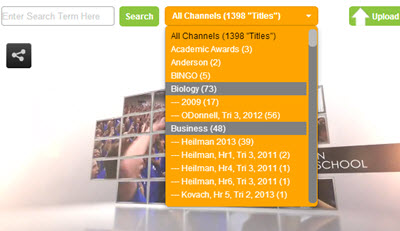
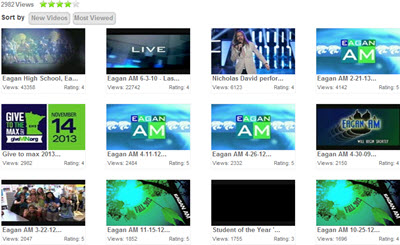
Preview Thumbnails for Access at a Glance
Give each of your videos a custom preview image, or, if you prefer, let us create a thumbnail from 18 seconds into the video. Upload your own JPG, JPEG, PNG or GIF image, and you can even create a large thumbnail for your embedded videos to create a custom appearance.
Eduvision Relay Enables Mobile Uploads
Eduvision has partnered with TechSmith to provide video creation, capture, and publication in 3 clicks, helping educators skip the time-consuming training and setup. Eduvision Relay enables easy video creation and publishing with just 3 clicks from all devices, including mobile devices and desktops.
You can easily record meetings, class lectures and presentations, take instruction outside the classrooms or have students deliver homework and publish them effortlessly to EduvVision so they can be easily managed, shared and distributed.
The Camtasia Relay client integrated with Eduvision, pictured to the right, is downloaded at no additional charge with and works the same on a PC and a Mac. This is the ideal way to get your most technophobic users to get started easily.


Upload API Enables Integration
Use our Eduvision API to build video upload integration into your own website, application, SIS or other open LMS systems such as Moodle, shown left. Eduvision’s API is free of charge, and integration into Moodle is available for your use, provided by our partner, eClass4Learning.
With the Eduvision REST API we can efficiently integrate with other open platform Learning Management Systems, Student Information Systems and Professional Development Systems.
